توضیحات
STUDIO DRUMMER Explained

STUDIO DRUMMER Explained
آموزش وی اس تی درامز
Expert drum instructor Luke Oswald breaks down Native Instrument’s powerful STUDIO DRUMMER software in this comprehensive video tutorial series. Learn every aspect and how you can use this software with your electronic kit and DAW of choice!
Luke begins with an overview of the Kit and Groove windows within STUDIO DRUMMER, and then explains the basic functionality of the Options and Mixer windows.
After that, he focuses on the Grooves Window, and then dives deep into all of the things that you can do with MIDI Grooves, such as playing them, quantizing them for various feel options, adjusting velocity and tempo, and more.
Luke then reveals how to use MIDI grooves to help you audition drum kits and mix presets, and then focuses on the Options window, and demonstrates how you can adjust settings for Velocity Curve and Range, create custom maps, and use the randomize function to create truly unique performances.
The Kit windows is next, and you’ll discover how you can access mixer presets and MIDI grooves in the Kit window, along with selecting drums and auditioning samples. He teaches you how to map individual articulations and load and reload kits and individual drums. He also dives into specific drum kits, such as the Stadium Kit, Session Kit, and Garage Kit.
Luke explains the Mixer window next, and goes over the included mixer presets to get a mix-ready drum sound, and covers mixing in depth, demonstrating the faders, reverb types, available effects, effects channels, dynamic effects, and much more.
You’ll then see how to load and save your own channel effects presets and how to save and load presets for the entire application. Luke demonstrates everything he covers by showing you how to create a custom mix using the Stadium Kit, Session Kit, and Garage Kit.
Finally, Luke shows you how to set up STUDIO DRUMMER for multi-channel output, and how to check the panning and stereo width of each multi-out channel.
Whether you’re a new or experienced user of Native Instruments STUDIO DRUMMER, don’t miss “STUDIO DRUMMER Explained”!





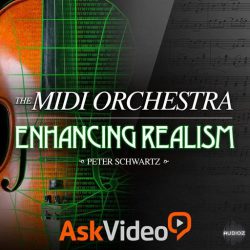
نقد و بررسیها
هنوز بررسیای ثبت نشده است.